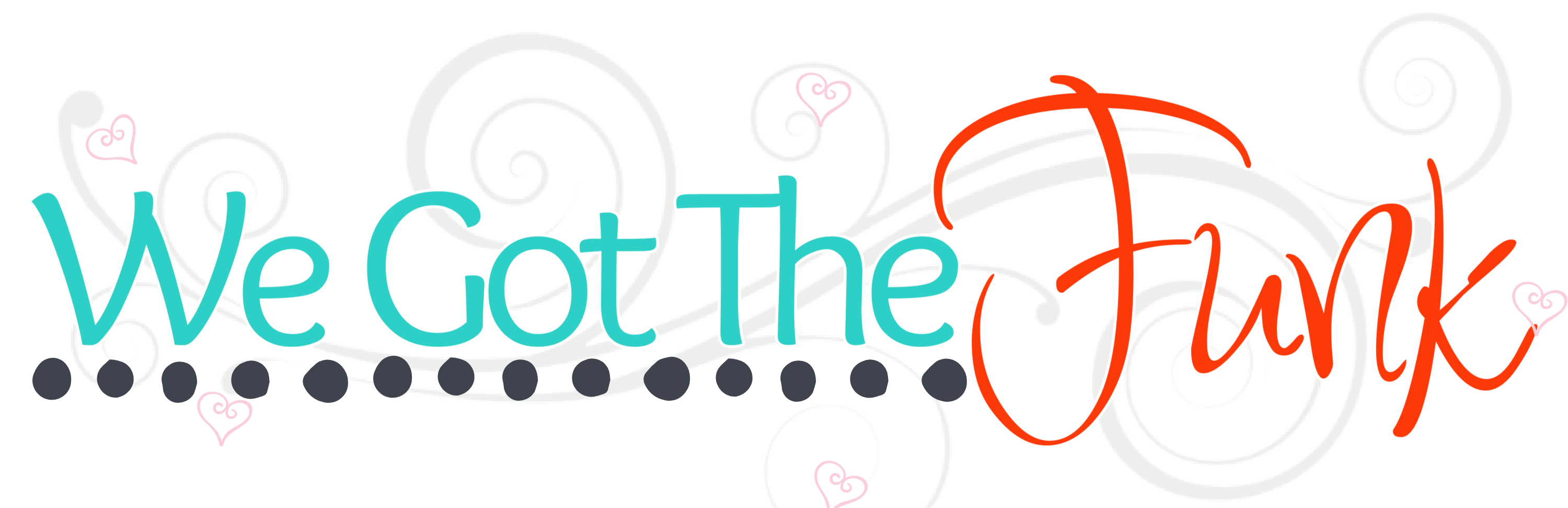This is a sponsored post written by me on behalf of Cricut. All opinions are 100% mine.
Organization has been the name of the game lately and if you are anything like us, you are deep into those corners and bins and really making a dent. Check out these 5 ways to organize your home with Cricut Joy and really add some flair and fun to your everyday organized spaces!

Cricut Joy is Here!
I waited months for this little crafting companion to hit the market and it is FINALLY here. Cricut Joy has arrived and it is everything my little DIY heart needed. It makes personalizing anything quick and easy with one cut and/or color and does it quickly! It is fun, functional and simple to use and you can even do these projects mat free! 
I love the portability of this machine and how easy it is to take it anywhere in my house and set up to whip out a fast project, without having to haul so much equipment with me. The Cricut Joy also offers so many fantastic tools and brand-new materials that do not require a mat. This means that there is less to buy, fewer steps to complete a project and results are faster! You can also get Smart vinyl in extended sizes up to 20′!
5 Ways to Organize your Home with Cricut Joy
I just finished cleaning and organizing our office that has been in disarray for a few months. I purged a ton of materials and really created a space where I could create, work, teach from and just enjoy. When my little Cricut Joy arrived I knew exactly what I was going to do and how this little companion was going to help me get the office and the rest of my house in beautiful order!

I was so excited to set this little guy up and get to creating different projects and ideas to help me tackle this organization and really feel like I have more control over my peaceful spaces. Set up was easy, I just logged into Cricut Design Space, turned on the Cricut Joy, connected it through bluetooth and ran through the quick set up and boom, we were ready. You can operate the Cricut Joy from both your computer and your mobile device but one thing to know is that you cannot have them both connected to the Joy at the same time. Check out these 5 quick projects I created with my Cricut Joy.
1. Kids School Years File Labels
I have always wanted to do this project. As parents we have those little keepsakes that we keep for each year and I have been just placing them in piles in my craft closet. First thing I did was create both the label inserts for the file tabs and then the text to be placed on the file tabs.
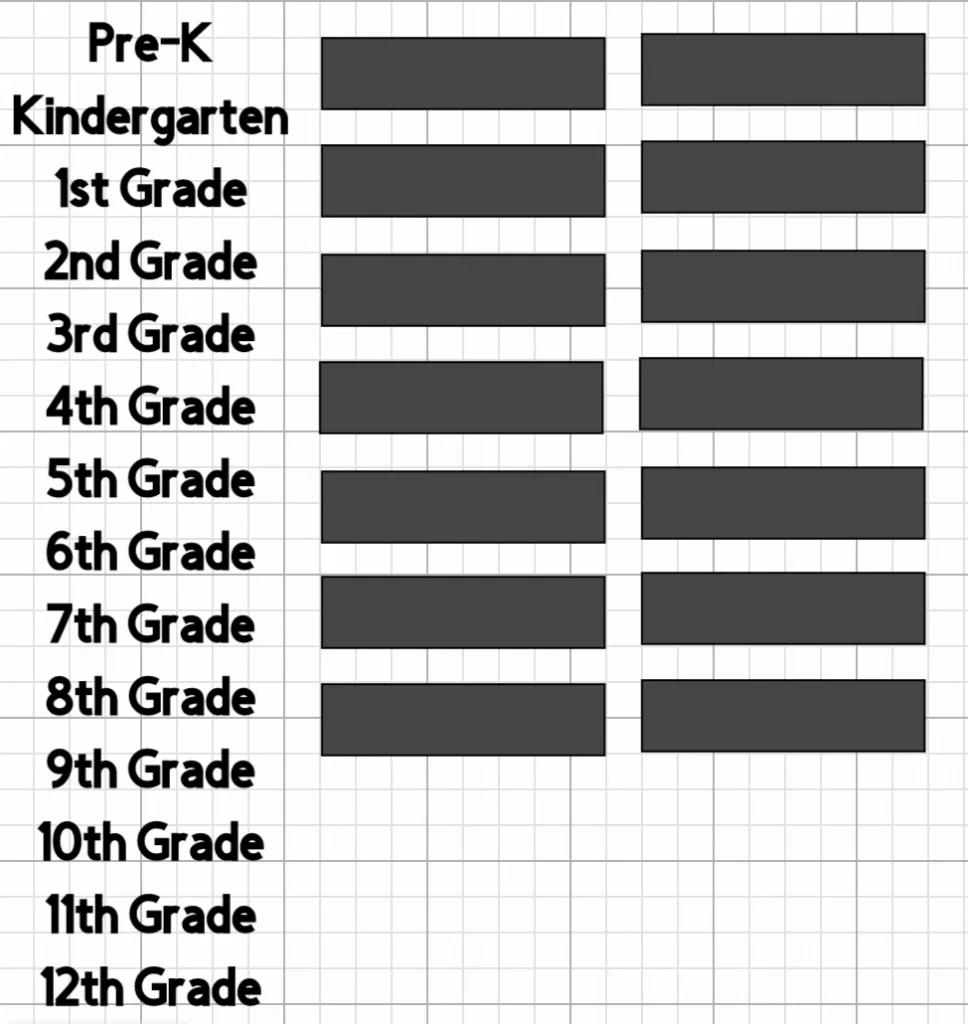
You can get this design here. You can also attach the text to each of the file tabs and do a draw and cut feature to make this project happen even quicker. Once my project was ready I set up my Smart Vinyl and my mat with Cricut cardstock and got to work cutting out the design.

Cricut Joy is a quick little machine and like all Cricut Design Space projects, each design is sorted onto its project mat (or non-mat in this case) to save space and material. You can choose which sections of each project will require a mat and which you will be using without a mat.

Once everything was cut out, I went ahead and used Cricut Transfer Tape to place the Smart Vinyl onto my file tabs. I then inserted these into the plastic tabs and placed those onto the hanging folders in my plastic bin. I also added my kids names to the front of the bins (but I keep those offline).

Once it is all set up, you can go ahead and put in the keepsakes and photos from that school year and then place the lid on and stack them for storage. They turned out so cute and although this was my first project and it came with some learning curves, I am so proud of how it turned out.
2. Craft Vinyl Storage
I know not everyone has craft vinyl, but this little label can be adapted for whatever you would like to label it is super cute, stands out and I love how I am able to easily access whatever materials I need and see what I am out of and what I need to replenish.

You can grab my design for this here through Cricut Design Space. You could also use this label for other storage bins like holiday storage, or toy storage, it really is versatile and super simple to make! I used Smart Vinyl for this and loved that it took me a total of 5 minutes to get this small project done with no mat needed!
3. Pencil or Tool Holder
I got this super cute pencil holder that was clear and hexagon shaped. It was created to put some photos in, but I personally wanted to add my own flair to this and love that I could quickly create a simple design and have it tie into the bright and fun decor that I have in my office. You can download my design here and use Smart Vinyl or the Adhesive Backed paper like I did!

I have been a long time Cricut crafter so I really needed a space to hold more of my tools. Although my Cricut Explore Air 2 has space to store tools, I have A LOT of tools and so I took this project on as a way to create a space to keep everything in one place. You could do this in your own home office spaces on a canister or something similar to help make space for you to find those tools and writing utensils as you work
4. Bin or Canister Write on Labels
One of my favorite projects that I will be using a lot throughout the rest of my home organization is this Smart Write permanent vinyl. You guys, this stuff is the best and works incredibly well to create stand out labels that you can personalize and really bring a space together. I adore that the Cricut Joy writes too and that you can get a full suite of compatible pens to write in a variety of styles!

I first found a banner and a floral design through Cricut Design Space images that I liked. I then adjusted them to fit the size I was looking for. From there, I made sure that the floral embellishment was set to draw and the banner label was set to cut. I then attached them so they would draw and then cut. I also wanted to have uniformity in the font so I added the text and also attached that.

The Cricut Joy worked flawlessly to create the write on labels and cut them out with precision. Out of all the projects I created, this one took a bit more time to set up, but is definitely a project I will continue to make. I love that I can just cut out the labels without the text and write on them with my Cricut Joy pen as needed too.

My miscellaneous craft storage looks great and I now can find everything I need. I also printed off an extra sheet in case I need to add more bins in the future. You can grab my design for this here.
5. Under Bed Storage
Some of the either most unorganized or forgotten about storage space in our home is under the bed! I have been waiting for these bins that fit perfectly under the bed and come with lids to create organized under the bed storage for some of my photography supplies. Our office doubled as our “guest room” and I needed the space to place all the items I use periodically for photoshoots.

I wanted the labels on the lids to be big and representative of what I would find in each box so I used the Adhesive Backed Deluxe Paper for Cricut Joy and created these super cute labels. I love the designs on the paper and that it is super easy to just peel and stick to anything. However, I will caution that the script font I chose was a bit difficult to weed.

If you like this design and want to recreate it with your Cricut Joy, make sure to grab it here! I just love how pulled together and organized our home office is now and I am eager to start working on other areas in our house like our pantry, under cabinet bathroom storage, closets and so much more!

I truly just love how simple and easy these projects were and that the Cricut Joy is so versatile. With the ability to move it wherever I need, design and create from my mobile device, cut without a mat and so much more, this is the perfect companion to any crafter or organizer. Check out Cricut.com to learn more and to purchase!
I hope that you found my 5 ways to organize your home with Cricut Joy helpful!